Introduction:
In today's fast-paced digital world, ensuring the performance and scalability of web applications is crucial for businesses to deliver a seamless user experience. Load testing is an essential practice that helps assess the ability of an application to handle high-traffic loads. Apache Bench, also known as AB, is a powerful and widely-used open-source tool for load-testing web servers. In this article, we will explore the fundamentals of Apache Bench and guide you through the process of conducting effective load tests.
Understanding Apache Bench:
Apache Bench is a command-line tool that comes bundled with the Apache HTTP server software. It is designed to simulate multiple concurrent requests to a web server and measure its performance under various load conditions. AB is lightweight, easy to use, and highly customizable, making it a popular choice for both beginners and experienced developers.
Installation and Basic Usage:
To get started with Apache Bench, you need to have the Apache HTTP server installed on your system. Once installed, you can access AB from the command line by typing ab followed by various command options and arguments. The basic syntax is as follows:
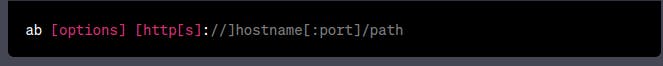
Key Load Testing Parameters:
Concurrency Level: This parameter defines the number of simultaneous requests that AB will generate. It can be controlled using the
-coption. For example, to simulate 100 concurrent requests, you would use-c 100.Number of Requests: AB allows you to specify the total number of requests to be sent using the
-noption. For instance,-n 1000would send 1000 requests to the target server.Benchmarking Duration: Instead of specifying the number of requests, you can set the duration of the test using the
-toption. AB will continue sending requests until the specified time elapses.HTTP Method: AB supports various HTTP methods such as GET, POST, PUT, DELETE, etc. You can specify the desired method using the
-moption.
Interpreting AB Results:
Once the load test is complete, Apache Bench generates a detailed report that provides valuable insights into the server's performance. Key metrics to consider include:
Requests per second (RPS): It indicates the number of requests processed by the server per second. A higher RPS suggests better performance.
Time per request: It represents the average time taken by the server to process a single request. Lower values indicate better response times.
Concurrency Level: This metric shows the number of concurrent requests maintained throughout the test. If the concurrency level is too high and the response times increase significantly, it may indicate a performance bottleneck.
Errors: AB also reports any failed requests or errors encountered during the test, allowing you to identify potential issues in the server's behavior.
Advanced Configuration:
Apache Bench offers numerous advanced options to fine-tune your load tests. You can control parameters such as headers, authentication, cookies, and request data. It also provides the ability to perform distributed load testing by distributing requests across multiple machines.
Best Practices for Effective Load Testing:
Realistic Scenarios: Design load test scenarios that mimic real-world user behavior to obtain accurate results. Consider factors such as the number of concurrent users, different user actions, and usage patterns.
Incremental Testing: Start with a small number of concurrent users and gradually increase the load to identify the breaking point or performance degradation thresholds.
System Monitoring: Monitor server resources (CPU, memory, disk I/O) during load tests to identify any resource bottlenecks or constraints.
Test Environment: Ensure that the test environment closely resembles the production environment to achieve reliable test results.
Conclusion:
Apache Bench is a versatile and powerful tool for load-testing web servers. With its ease of use, customizable options, and detailed reporting, it enables developers to assess the performance and scalability of their applications under different load conditions. By mastering Apache Bench, you can ensure that your web applications deliver optimal performance, enhance user experience, and meet the demands of a growing user base.
