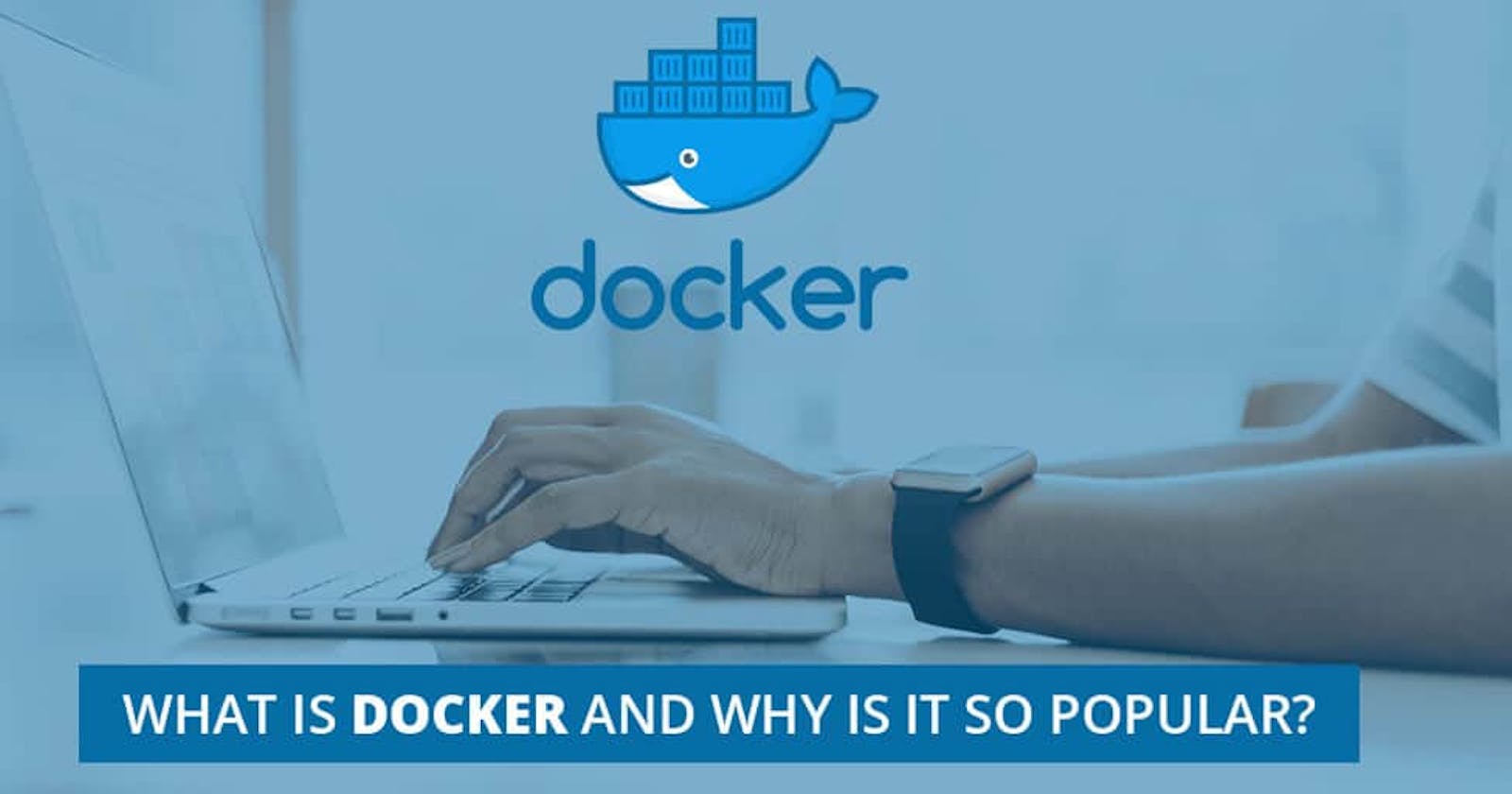What is docker?
Docker is an open-source platform that allows developers to build, package, and run applications in containers. Containers are a lightweight and efficient way to packge an application and its dependencies, making it easier to move the application between different environments, such as development, testing, and production.
What is Dockerfile?
Dockerfile is a text file that contains a set of instructions for building a Docker image. Docker is a popular platform for containerization, which allows developers to package their applications with all of the necessary dependencies and configurations into portable images.
A Dockerfile includes a series of commands that define how the Docker image should be built. The Dockerfile specifies the base image to use, the files to include, the environment variables to set, the ports to expose, and other configuration details.
Once the Dockerfile is created, the developer can use the "docker build" command to build the Docker image from the instructions in the Dockerfile. The resulting image can then be run in a Docker container, which provides a lightweight and isolated environment for running the application.
Dockerfiles are an important tool in the software development and deployment process because they enable developers to create consistent and reproducible builds of their applications. By defining the build process in a Dockerfile, developers can ensure that their applications are built in a standardized way, regardless of the environment in which they are deployed.
What is Docker Image?
A Docker image is a file that contains all the necessary files, libraries, and configurations required to run a containerized application. It is a snapshot of the application's environment and can be used to create identical copies of the application in other environments. Docker images are created using a Dockerfile, which is a text file that contains a set of instructions that define how to build the image. These instructions include information on which base image to use, what packages to install, what files to copy, and how to configure the application.
Docker images are stored in a registry, such as Docker Hub or a private registry, and can be easily shared and distributed to other users or machines. Once a Docker image is downloaded, it can be used to create a container, which is a lightweight and portable executable package that runs the application in an isolated environment. Containers created from the same Docker image are identical, ensuring that the application behaves consistently across different environments.
What is Docker Container?
A container is a lightweight and portable executable package that contains an application and all its dependencies, including libraries, binaries, and configuration files. Containers are isolated from each other and from the underlying host system, which makes them a popular choice for deploying and running applications in production environments.
Containers are created from Docker images, which contain all the necessary files and configurations required to run an application. When a container is started, it runs as an isolated process on the host operating system, using the resources allocated to it by the Docker engine. Containers can be easily started, stopped, and moved between different environments, which makes them highly portable and flexible.
Each container has its own filesystem, network, and process space, which are separate from those of other containers running on the same system. This isolation ensures that containers do not interfere with each other and that applications run consistently across different environments. Containers can be managed and orchestrated using tools like Docker Compose, Kubernetes, or Swarm, which provide features such as load balancing, scaling, and service discovery.
Who builds the Dockerfile image container?
Typically, the Dockerfile is created by the developers or DevOps engineers who are responsible for building and deploying the application. They write the Dockerfile and include all the necessary instructions for building the image, such as specifying the base image, copying application code into the image, installing dependencies, and configuring the environment.
Once the Dockerfile is created, it is used to build the Docker image, which can be done using the Docker CLI or a container orchestration platform like Kubernetes. The resulting Docker image can then be pushed to a container registry and used to create and run Docker containers.